Connectbot - An ssh Client for Android
A smartphone, being in esscence a very small PC, has great potential to act as a wonderful tool for anyone who administers a server or network. Once the machine and network that are to be accessed are configured, any correctly configure client will be able to login and run commands on the remote machine.
So far, the only ssh client that I have tried on Android is Connectbot. The first benifit to Connectbot is its price, free even for the full version. As for other features, Connectbot does have a few. It allows you to have multiple sessions open, and to be able to switch between them without exiting them. Cleverly, Connectbot allows you to set the camera button as a key press (or a chord), allowing you to send an escape character, a control character, or a control+A combination (useful for screen sessions). Unforunately you do seem to have to switch between these options manually which can be inconveint if you are using vim and are also in a screen session (one needs the escape key, the other needs control+A). It does allow you to do tab completion - but makes you hold the shift button even when your phone has a tab button as mine does.
All in all, there may be a better client out there - but unless its free and until I see a review, I’ll stick to this, as it works just fine.
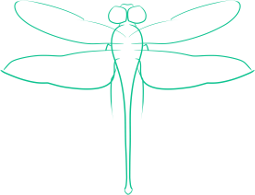
Comments
I am guessing from your geeky site that you are running on a root'd phone. In which case I simply use the terminal+screen+ssh client to get around the shortcomings of connectbot. Much more native to me than a SSH client application. BTW - I worked with your Dad at Boeing. He is an awesome engineer. Looking at your site it seems you are following in his footsteps. I work with Linux and Security and its great to see someone digging into the OS and Kernel like you are. Your site is in my RSS reader so keep posting good stuff :)