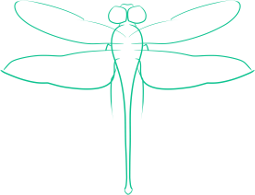Creating Infrastructure for an Online Meeting Place
I recently took it into my head to create a Python group, as a few of my friends were interested in learning about computers and programming. Obviously the first thing I needed was a good way to communicate code. Originally, I was just intending to install a chat server, which to be sure I could have used an external server for that task, but I take interest in network services such as that. I looked at various options, and ended up going with Openfire, simply because it seemed to have all the options I required and appeared to be fairly easy to setup.
While looking for a chat server to use, I also struck upon the idea of using a collaborative text editor. I spent some time attempting to get Saros to work, my problems always coming back to the fact I had to set the port for the chat server to non-default. However, I came across Gobby, which so far appears to fit all my needs.
Finally, having gotten my chat server and editor working, I desired to find a VOIP client. Needless to say, I’ve been encourage to use Skype over the years, but the rabid FLOSS advocate in me chafed at the idea (mind you, to much trouble and I would have gladly used Skype, just not my first choice). The result was I discovered Mumble (which I had actually noticed when I was reading about Saros. Mumble through me for a bit of a loop, but once I figured out I had to use a wrapper that came with the package to configure murmur (the server part) I was soon able to get Mumble up and running. (Tutorial upcoming, time willing).
All in all, I found some good tools for this sort of collaboration, and hopefully managed to garner some wisdom that will come in handy in the future.