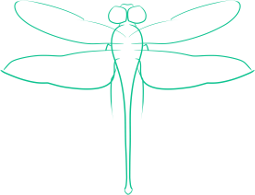Get Focus Follows Mouse Mode in Fedora
I don’t like the conventional way of changing a window’s focus by clicking within it. Some time ago, I read about the concept of focus follows mouse, in which to change the window currently in focus, you simply point your cursor at it. Needless to say, on systems without this method configured, it can get quite frustrating, as the commands you intended for the window your cursor is over instead end up in the window last clicked within. That being said, I was dismayed when I realized that in Fedora, I could no longer set this mode simply by going to System > Preferences > Windows because the Windows dialogue no longer existed!
So, after doing enough research to relearn the name of the mode, I was able to discover a package is required, specifically, control-center-extra. I installed this, and was pleased to see that within the preferences menu, there was the Windows option, within which the option I required resided.
To install this package, go to System > Administration > Add/Remove Software and search for control-center-extra. Check the box by it, hit apply, and then be prepared to enter your root password.
Having done that, open up the Windows dialogue, and check the Select windows when the mouse moves over them option. You might also want to select the Raise selected windows after an interval option as well, as this delay means that if you accidentally allow your cursor to stray from your current window, as long as you move it back quickly your work flow is not interrupted by a different window.