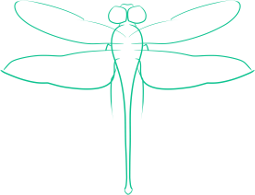Inline Images in Drupal
One of the rare struggles that i have had with Drupal so far is correctly positioning images within the body of a post. By default you can’t do anything more than upload the image so that it can be downloaded by readers. The Image module allows you to attach an image in a manner that allows the readers to preview the image as a thumbnail, a thumbnail that you cannot specify the position of within the post.
In an attempt to place the images within a specific location, I installed the Inline module. However, aside from the requirement that you remember the proper syntax of tag to display an image and the name of the image, the images never showed up on my posts, leading me to quickly abandon my usage of the inline module.
A little bit more research lead me to the Image Assist module. After installing it, along with the Views module that it depends on, I soon discovered that it was the best solution that I had come across. It allowed me to place the image at the location of my cursor in the textbox by clicking a button.
Once this button is clicked, it opens a new window that allows you to select from all the images that your account and image assist are configured to use. Once you have selected an image, it gives you a variety of options to choose from, and after you click the “insert” button, image assist generates the proper tag and inserts that at the same position that your cursor was when you started the process.
All in all, Image Assist seems to nearly perfectly fulfill my needs, and while it could be a bit more polished perhaps, I’m content with having the ability to place images within a post, both at the size and location that I choose.
A tutorial on the configuration of these modules will be out soon.