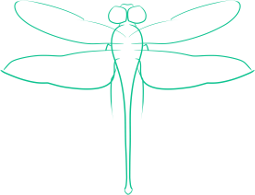Reset a Terminal in Linux
Sometimes when you are working in your Bash terminal, something goes wrong.
It might have been a program that output strange symbols, or maybe you ran the cat command on a binary file. But, no matter how it happened, it can make your terminal essentially useless until you restart it.
Fortunately, these problems were anticipated by the creators of Bash, and a command exists to set the terminal right.
Simply run reset and all should be well once more, returning you to the joy of the command line interface.