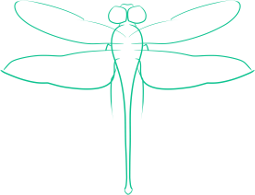Sleep Inhibit Applet For Fedora Gnome
When I installed Fedora, I went looking to add the sleep inhibit applet to my panel, but discovered that unlike the install on Ubuntu, this applet is not included by default.
This applet comes in handy when you are watching a video on your computer, preventing the screen from turning off while you watch the movie, which being a fairly passive activity generally means you aren’t giving any input to the computer.
To get this applet, install the package gnome-power-manager-extra and then right click on your panel, click “Add to Panel” and find the applet.
The solution found at FedoraForum.org