Update Ubuntu With Aptitude
For some reason, trying to update my Ubuntu server with apt-get upgrade often fails to install all the available updates.
In a similar quirk, the default update client for Ubuntu on my laptop usually fails to install updates.
After experimenting with various methods for updating a bit, I finally discovered that by upgrading with Aptitude, I usually could regularly install all the updates.
To upgrade with Aptitude, follow these steps:
-
To launch Aptitude, run
aptitude. -
Now, update the cache by pressing
u(lower case ‘u’). -
Next you selected the upgradeable packages by pressing
U(this time upper case ‘U’). -
Hit
g (lower case). -
At this point, you can review the packages to be upgraded, and once you are ready, hit
gagain to begin installing the packages.
On my server Aptitude required me to hit enter a few times, but each time was prompted, so it should be easy to figure out.
Installing programs still seems to work with apt-get and Synaptic, so knowing the commands for installing new software in aptitude is not necessary.
Its weird issues like this (and moving the windows controls to the wrong side) that are pushing me away from Ubuntu.
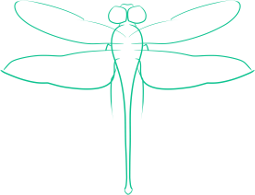
Comments
I just was updating my server, and noticed that the second step with an uppercase U is unnecessary. The packages were already marked, and so I had to skip straight to the 3rd step. Other than that, the process remained the same.