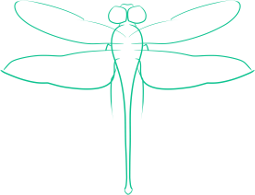Keepass
Like most people these days, I have a number of Internet accounts, all of which really should have a separate and complex password. This burden weighs even more on me because I also run a server for my domain and each service on the server is secured with a strong password, in addition to the log in. Needless to say, remembering a dozen or more passwords that are in this style quickly proves impossible.
The solution to this is to find a password manager, a program which saves all your passwords in an encrypted database which can be accessed through a single master password. My choice of password managers is Keepass mainly due to the fact it has been ported over to a large number of operating systems, and including a portable (as in flash drive in your pocket version, not able to run on other systems) version for Windows and a version that runs on Android (the review for the Android version will soon follow).
I have been using the Linux version of Keepass, Keepassx, for several years now, and have found that its features are a great help. Foremost of its extra features is Keepass’s ability to generate a random password for you, and in a way that is highly customizable. Another great feature is autotype, which allows Keepass to fill in the standard user name and password webform simply by selecting that option from the context menu. There also a number of extensions, some of which focus on web integration, but because the main focus of Keepass is Windows most (maybe all) don’t work with the Linux version - and as I use Linux for all my computing save gaming I’ve never had the chance to try any out.
In short, Keepass is one of the best options for a password manager around, and I highly recommend it, especially for anyone with cross platform needs.