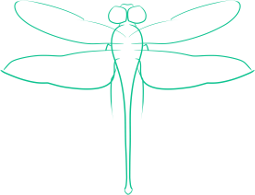Keepassdroid
Recently I wrote up the password manager Keepass. One of the many qualities I praised was the cross platform nature of the program. Keepassdroid exemplifies this point by serving as a version of the program for Android.
Keepassdroid is compatible with the same database format that the main program uses, meaning that you can copy the .kdb file over from your computer to your phone’s storage card. The decryption on the phone takes slightly longer than it does on a modern computer, but it is still a decryption time of under a minute.
The actual user interface is fairly well implemented. When opened Keepassdroid presents you with the default name or location, but you can select a different path, which it will then store for you to select the next time you open the application.
Once the database is decrypted, you are presented with the list of categories to select from, within which the keys are grouped, just as within Keepass. Once a key is selected, Keepassdroid creates two notifications, one for the username and one for the password. Selecting one of these copies the username or password to the clipboard allowing you to paste it in where ever you need it.
Keepassdroid also implements a number of security measures in addition to the encryption of the database. The first of these is it will clear out the clipboard and notifications a short time after you select a key, meaning that the username and password will not be available after you close the application. Similarly, the application itself will close after a relatively short time of being in the background. Finally, it gives you the option to manually lock the database in an option revealed by pushing the menu button.