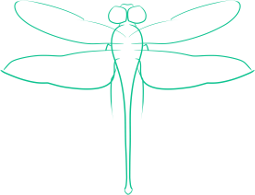Linux Filesystem and No Space With 150 Gigabytes Left
You read that right. Today I had a partition with over 150 gigabytes of space left on it and a drive error reporting that said partition was full. Not only that, but this was an important partition for me, the one that I keep in a mirrored RAID because it stores the main copy of all my school work, programming and more, so I was very concerned about disk errors. The problem turned out to be related to the differential backups that I do to the partition - backups that created many small increments files on each backup, files which...
Google Plus - My First Few Minutes
For some time I’ve considered social netwoking, having up to this point avoided joining any social networking sites. That’s right - I’m not a Luddite, yet I don’t use Facebook. However, today I was invited to join Google Plus. And so, I decided to take the plunge, and jack into the Matrix. My reasons for doing so are multi-fold. The first is simply that social networking is considered ubiquitous at this point, and not having profiles on the major social networking sites (especially Facebook) can result in other people messing with you. Additionally, I have been interested for some time...
Reset a Terminal in Linux
Sometimes when you are working in your Bash terminal, something goes wrong. It might have been a program that output strange symbols, or maybe you ran the cat command on a binary file. But, no matter how it happened, it can make your terminal essentially useless until you restart it. Fortunately, these problems were anticipated by the creators of Bash, and a command exists to set the terminal right. Simply run reset and all should be well once more, returning you to the joy of the command line interface.
Privacy on Android: Importing a Public Key from a Keyserver with APG
Now that you’ve set up APG and K9 to allow you to send and receive encrypted and signed emails from your Android phone, you’ve probably found that you need to import OpenPGP keys. Fortunately, if the keys you need can be found on keyservers, APG can download and import them for you. Start by launching APG. Hit the menu button (the physical button). You will see several options. Hit the Key Server option. You should now see a screen that has the address of a key server in a drop down menu, and a search box. You can select a...
Privacy on Android: Using the K9 Email Client with Encryption
This post is the second in the series on using OpenPG to sign and/or encrypt emails on Android. This guide covers the setup of the K9 email client on Android for use with APG in order to encrypt and sign emails with OpenPGP. It also covers other basic options in K9, such as setting email signatures for outgoing messages, and how to send emails. This guide requires that the steps in Installing and Configuring APG be implemented on your phone first. Updated to include picutures Installing K9 Start by installing the K9 email client. K9 should be available through the...