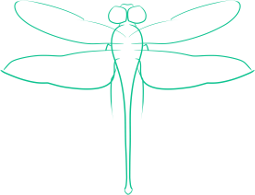Finding the Gateway for Your Linux Computer
If you are setting up a static IP address for a computer and need the gateway, finding the gateway address is simple, if you have a computer already setup on the network. Below is a command which you can run on the configured computer to find the IP address of your gateway. route -n You should see at least one entry. If you see several, pick the entry under Gateway that is not 0.0.0.0 This number should be the IP address for your gateway. In a home network, this is likely the same address as your router.
How to Fix a Shutdown From the Past Locking Out Users
Last night as I was upgrading my new server, I ran the command shutdown -h 00:10. Before the shutdown could complete, something interrupted my ssh session. As a result, when I tried to log back in, I received the following message: The system is going down on Thu Jun 2 00:10:36 2011 and was immediately disconnect. The problem was, it was already half an hour after the time in the message, and I had rebooted the server already. After some research into the shutdown command, I discovered that there is a file created in /etc/ that is created upon issuing...
Server Upgrade
For the past month I have been working on migrating my server over onto a new Debian setup, utilizing virtual machines and other measures to try and increase security and efficiency. As a result of this upgrade, I will be writing articles on subjects such as KVM - a virtual machine hypervisor SELinux - Security Enhanced Linux Drupal SSH Xen - a different virtual machine hypervisor (which gave me limited success) as well as a number of other topics.
Back Online
As you may have guessed, my server was caught in the power outages resulting from the storms in Alabama on April 27, 2011. Power was restored last night, allowing me to bring my server back online. More about the weather from April 27 and resulting power outage later.
Hiatus
Due to time constraints, I am suspending post on my site until the end of this semester.