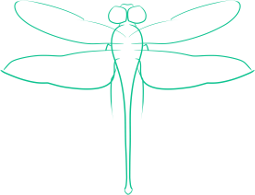Installing and Configuring Enigmail on Thunderbird
This article covers how to configure Enigmail for Thunderbird, and is part of a series in communications security. This post requires GnuPG to be setup beforehand. Installing and Basic Configuration of Enigmail Start by installing Enigmail on Thunderbird. If you are using 32 bit Linux you can either search in the add ons dialog for Enigmail, or you can install it from http://enigmail.mozdev.org/download/download-static.php.html. If you are using 64 bit Linux, then you have to download from the site, and making sure that you get the 64 bit version. Once you have installed Enigmail, and restarted Thunderbird, go to the OpenPGP...
Moving Encryption Keys Between Devices
This article covers how to move your OpenPGP key between computers, and is part of a series in communications security. The specifics cover moving between Linux computers using GnuPG, although many of the steps will apply to Windows running GnuPG (the main difference should be locating the location of the GnuPG folder under Windows). This post follows Uploading Your Public Key to a Key Server. In theory you should try and keep your encryption keys on a single computer, or even on an off-line storage device. However, this is rarely practicable. You’re likely to want to be able to access...
Uploading Your Public Key to a Key Server
This article covers how to upload your OpenPGP public key to a key server, and is part of a series in communications security. This post follows Generating GnuPG Keys A Note On Key IDs Any time you see “keyid” in a command, you can use the key id (Finding Your GnuPG Key ID) or part of the name associated with the key. Generate the Revocation Key If your key should become comprised, or you suspect that it may be comprised, the only way to deactivate it once you’ve uploaded it to a public server is to use a revocation key....
Generating GnuGP Keys
This article covers how to generate keys in GnuPG, and is part of a series in communications security. Note on Exiting If at any point after you’ve finished running a command or a set of commands in GnuPG, you are still within the GPG shell (for example, if you enter a command and get a response saying the command doesn’t exist), then type in quit to quit out of the GPG shell. Install GnuPG from http://www.gnupg.org/download/. On Linux GnuPG is likely installed, if not it should be in the repositories. Creating Your Key Open up a terminal, and run the...
Finding Your GnuPG Key Id
This article covers how to find the key ID in GnuPG, and is part of a series in communications security. GnuPG Provides a unique identifier for each key, which you can see when you list keys. In order to list your keys, run the command gpg --list-keys At the top of the output generated by this command there should be a sequence of characters and numbers, which starts out with 5 characters, then a forward slash, then another 8 characters. The 8 characters at the end are the key id. This can be used to refer to the key whenever...