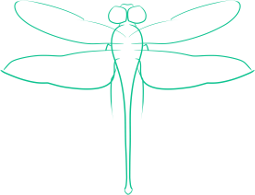Remove Highlighting After Vim Search
Depending on your configuration files, you might find that Vim highlights search results, sometimes keeping the highlighting the next time you open the file. This highlighting remains until you search again, or you turn it off. Of course, if you don’t know how to turn it off, you have to put up with it, or search for something not present in your file. Since I didn’t know how to turn of highlighting, which is enabled by default on the Fedora packaging of Vim, I began a search for a method to turn off the highlighting when I didn’t need it...
Adding an Alias to Fedora
For some reason, Fedora comes with vim, but calls vi, even though it is the full vim program rather than the older vi. Given that the other systems that I have use the standard name for vim (you know, calling vim vim instead of vi. So, the only good solution was to alias the command vim to call vi. The command for that is alias your_command_name="original_command_name". Within the quotes can go any command, or even a series of commands. The problems is, this alias that’s just been created only lasts until you log back out. To make the new alias...
Sleep Inhibit Applet For Fedora Gnome
When I installed Fedora, I went looking to add the sleep inhibit applet to my panel, but discovered that unlike the install on Ubuntu, this applet is not included by default. This applet comes in handy when you are watching a video on your computer, preventing the screen from turning off while you watch the movie, which being a fairly passive activity generally means you aren’t giving any input to the computer. To get this applet, install the package gnome-power-manager-extra and then right click on your panel, click “Add to Panel” and find the applet. The solution found at FedoraForum.org...
Resurrection of a Desktop - An Epic in Computer Repair
As my computer has aged, it has revealed a personality that is rather cranky - a personality it expresses with part failures. Unfortunately for me, a few days ago, the expression of my computer’s nature lead it to prevent me from logging into to Fedora, prompting me to begin a computer repair of truly epic proportions. It all began when I ran an update that required me to log out upon completion - and then found myself unable to log back in. For quite some time I was unable to login into Fedora, the login manager (gdm) having corrupted during...
Amarok Rescans Collection After Suspend
Recently I discovered that unlike my Gentoo configuration, and the Ubuntu installation that preceded the Gentoo install, I now can suspend my computer having installed Fedora. However, soon after I started doing this on a regular basis I noticed that Amarok was also regularly having to rescan my entire music collection, a process which takes a several hours. At first I thought that something was wrong with the release of Amarok that Fedora installs by default, but I soon realized that the rescanning only occurred after I had suspended my computer. After experimenting for a while, I found that by...